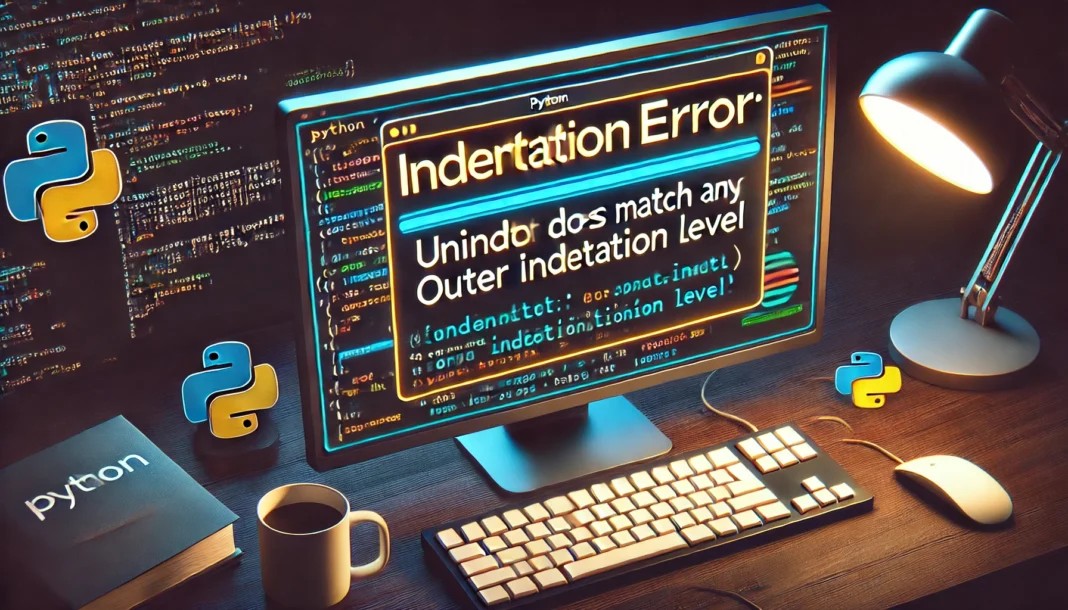In the world of Python programming, errors and bugs are a natural part of the development process. One of the most common errors encountered by both beginners and experienced programmers alike is the indentationerror: unindent does not match any outer indentation level. This error typically occurs when there is a mismatch in the way code is indented, which disrupts the logical structure of your program.
The specific error message indentationerror: unindent does not match any outer indentation level can often be confusing for new Python developers, as it doesn’t always explain exactly where the issue is. However, once you understand Python’s strict indentation rules and the underlying causes of this error, it becomes easier to troubleshoot and fix.
In this article, we’ll explore everything you need to know about the IndentationError, its causes, and the steps you can take to resolve it. We’ll also provide tips and best practices for maintaining clean and error-free code. Let’s dive in!
What is the IndentationError: unindent does not match any outer indentation level?
Python is known for its clean, readable syntax. Unlike many other programming languages that rely on braces {} to define code blocks, Python uses indentation (whitespace at the beginning of lines) to indicate a block of code. This is crucial for the interpreter to understand how different parts of the code are organized.
When you encounter the error message:
It typically means that the indentation levels within your code are inconsistent. This inconsistency often arises when mixing tabs and spaces or when the number of spaces used for indentation is incorrect.
Why Does the indentationerror: unindent does not match any outer indentation level Occur?
1. Mixing Tabs and Spaces
One of the most common causes of indentation errors is mixing tabs and spaces within your code. Python allows you to use either tabs or spaces to indent your code, but you should not mix them within the same project.
For example, if some lines are indented with spaces and others with tabs, Python will get confused about the structure of your code and throw an indentationerror: unindent does not match any outer indentation level.
2. Inconsistent Indentation Levels
Python requires that all lines of code within a block have the same level of indentation. If a line is indented more or less than others in the same block, you will get an indentation error. This can happen easily when copying and pasting code from different sources or editing code manually without paying attention to indentation.
For instance, consider the following code:
The second print statement has one extra space of indentation, which will trigger an indentationerror: unindent does not match any outer indentation level.
3. Incorrect Nesting
Indentation errors can also happen when code blocks are not nested correctly. For example, if you accidentally remove or add an indentation level in a loop or function, you’ll run into this error.
Here’s an example of incorrect nesting:
The second if statement is indented incorrectly relative to the function block, leading to an error.
How to Fix the indentationerror: unindent does not match any outer indentation level?
1. Check for Mixing Tabs and Spaces
The first step in troubleshooting any indentation error is to ensure that you are using either tabs or spaces consistently throughout your code. Python’s official style guide, PEP 8, recommends using 4 spaces per indentation level, and this is considered the best practice in the Python community.
To resolve this issue, check your editor’s settings to ensure that you are using spaces (preferably 4 spaces) for indentation. Many modern code editors, like Visual Studio Code and indentationerror: unindent does not match any outer indentation level, have automatic features to convert tabs to spaces or highlight mixed indentation.
2. Align Indentation Levels
Ensure that all lines of code within the same block are indented consistently. This means that any code inside a loop, if statement, function, or class should all have the same level of indentation.
For example:
Both print statements are indented with the same number of spaces, so the code runs without error.
3. Use a Linter
A linter is a tool that can help detect errors in your code before running it. It can catch issues like indentation errors, missing semicolons, and other common mistakes. Most modern text editors come with linters built-in, or you can install one as a plugin.
Using a linter can save you a lot of time when trying to fix indentationerror: unindent does not match any outer indentation level issues.
4. Re-indent Code Blocks Manually
In some cases, especially when dealing with large code files, it may be easier to manually re-indent the code. Many IDEs and text editors have features that allow you to automatically reformat your code to ensure consistent indentation.
For instance, in Visual Studio Code, you can select all the text and use the “Format Document” feature to auto-indent your code correctly.
5. Use a Python Formatter
Another option is to use a Python code formatter such as black or autopep8. These tools automatically fix issues like incorrect indentation and other formatting inconsistencies, helping you maintain clean, readable code.
To use black, for example, you can install it via pip:
Then, run it on your Python file:
This will automatically reformat your code to follow PEP 8 guidelines, including fixing indentation errors.
Best Practices for Avoiding indentationerror: unindent does not match any outer indentation level
1. Stick to 4 Spaces per Indentation Level
As mentioned earlier, it’s highly recommended to use 4 spaces for each indentation level. This is the convention established by PEP 8 and is widely followed in the Python community. Using 4 spaces helps ensure that your code is readable and avoids indentation errors.
2. Enable Auto-Formatting in Your IDE
Most modern IDEs (Integrated Development Environments) such as PyCharm, VS Code, and Sublime Text allow you to set up auto-formatting rules. This means the editor will automatically handle indentation, preventing errors caused by inconsistent indentation.
For example, in VS Code, you can enable the “Format On Save” option to automatically format your code every time you save the file.
3. Avoid Copy-Pasting Code
If you frequently copy and paste code from different sources, be careful with the indentation. Code from different sources might use different indentation styles, and pasting it directly into your editor can cause mismatched indentation levels.
If you must copy code, consider reformatting it in your editor before running it to avoid errors.
4. Use Version Control
Using a version control system like Git allows you to track changes in your code over time and revert back to previous versions if you make mistakes. It’s especially useful for identifying when an indentation error was introduced in a file.
5. Learn and Understand Python’s Indentation Rules
Python’s indentationerror: unindent does not match any outer indentation level rules are simple but strict. Understanding how Python uses indentation to define code blocks is essential for writing error-free code. Indentation is not just for readability—it defines the logical structure of your program. Ensuring consistency in indentation is key to writing clean, maintainable code.
Conclusion
The indentationerror: unindent does not match any outer indentation level is a common error that often occurs due to mixing tabs and spaces or inconsistent indentation levels. Fortunately, fixing this error is usually straightforward once you understand the root cause.
By following best practices such as using 4 spaces per indentation level, enabling auto-formatting features in your IDE, and using linters or formatters, you can avoid most indentation errors. As with any Python error, consistency is key. Stay mindful of your indentation practices, and you’ll be able to write clean, error-free code.
By understanding and addressing indentation issues effectively, you’ll not only resolve specific errors like indentationerror: unindent does not match any outer indentation level but also improve your overall coding practices, leading to more reliable and readable code.