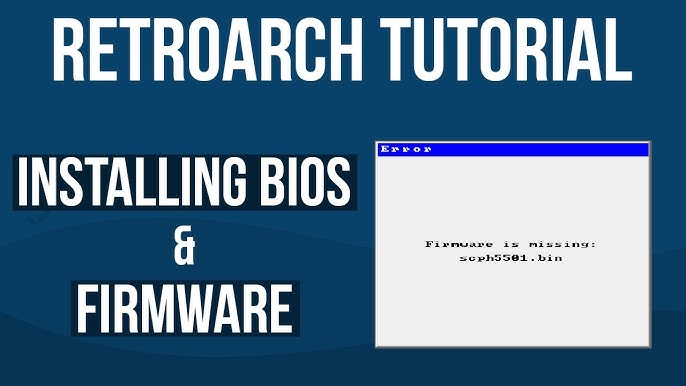In the world of emulation, one critical file stands out: SCPH5501.BIN. If you’re looking to play classic PlayStation (PS1) games on your PC or mobile device, you’ve probably come across this term. SCPH5501.BIN is a BIOS file, an essential component that helps emulate the original PlayStation hardware, ensuring smooth and accurate gameplay on modern systems. This article will dive deep into the SCPH5501.BIN, covering everything from its purpose, how to install it, and common problems to FAQs.
Table of Contents:
- What is SCPH5501.BIN?
- Why Do You Need SCPH5501.BIN for Emulation?
- Where to Find SCPH5501.BIN?
- How to Install SCPH5501.BIN on an Emulator?
- Best Emulators for SCPH5501.BIN
- Troubleshooting Common Errors
- Is SCPH5501.BIN Legal?
- FAQs on SCPH5501.BIN
1. What is SCPH5501.BIN?
SCPH5501.BIN is a PlayStation 1 (PS1) BIOS file, a critical element used in PS1 emulators to mimic the original console’s system. BIOS stands for Basic Input/Output System, and in the case of a PS1 emulator, it helps the software behave as if it were actual PlayStation hardware.
While emulators can recreate much of the PS1’s behavior, BIOS files are still necessary to ensure full compatibility with the games, as they contain vital system functions and settings. There are multiple versions of BIOS files for the PlayStation depending on region, and SCPH5501.BIN is specifically for the NTSC-U/C (United States) region.
2. Why Do You Need SCPH5501.BIN for Emulation?
If you want to run classic PlayStation games on your PC, phone, or any other device using an emulator, you will likely need SCPH5501.BIN or a similar PS1 BIOS file. Here’s why:
- Improved Compatibility: Many emulators can’t function or run games properly without the BIOS file. SCPH5501.BIN helps ensure the emulator interacts with game files correctly.
- Enhanced Performance: The BIOS can assist in providing smooth emulation with fewer crashes or performance hiccups.
- Game Save Functionality: Without the BIOS file, some emulators won’t allow you to save your game progress, a major drawback for gamers.
- Essential for Multiregion Games: Since different PlayStation BIOS files correspond to different regions, the SCPH5501.BIN ensures compatibility with NTSC-U/C games.
3. Where to Find SCPH5501.BIN?
While SCPH5501.BIN is critical for emulation, it’s important to note that downloading BIOS files from the internet can be legally dubious. BIOS files are copyrighted, so distributing or downloading them without owning the original hardware is illegal in many regions. However, here are some legal ways you can acquire the BIOS file:
- Extracting from a PlayStation Console: If you still own an original PlayStation console, you can use special tools to dump the BIOS from your system.
- Community Support: Some forums and websites offer advice on how to legally obtain the SCPH5501.BIN file or point you toward other alternatives.
- Legal Alternatives: Some emulation projects, like RetroArch, have created BIOS-free solutions, where they mimic the required functionality without the need for copyrighted BIOS files.
4. How to Install SCPH5501.BIN on an Emulator?
Installing SCPH5501.BIN is straightforward, but it depends on which emulator you’re using. Below are the general steps:
Step-by-Step Installation Process:
- Download the Emulator: If you haven’t already, download a PS1 emulator, such as ePSXe, RetroArch, or PCSX-Reloaded.
- Locate SCPH5501.BIN: If you have the BIOS file, ensure it is saved on your PC or device in an easy-to-find folder.
- Open Emulator Settings: Launch the emulator and navigate to the BIOS settings. This is usually found in the Configuration or Preferences section.
- Load the BIOS: In the BIOS settings, there will be an option to load or select the SCPH5501.BIN file. Click this option, then browse and select the file from your folder.
- Save and Exit: Once you’ve selected SCPH5501.BIN, save your settings and exit the BIOS menu.
- Test with a Game: Finally, test your emulator by loading a PS1 game to ensure everything works smoothly.
5. Best Emulators for SCPH5501.BIN
Different emulators use the SCPH5501.BIN BIOS file to varying degrees of success. Here’s a list of some of the best emulators compatible with this file:
- ePSXe: One of the most popular and user-friendly PS1 emulators. It offers excellent game compatibility and allows you to run games smoothly with minimal setup.
- RetroArch: A multi-system emulator that also supports PlayStation games. RetroArch is highly configurable, allowing users to tweak settings to get the best performance.
- PCSX-Reloaded: A fork of the popular PCSX emulator. PCSX-Reloaded is lightweight and stable, ideal for users looking for a simple solution.
- FPse: This is a paid PlayStation emulator for Android devices, known for its high compatibility and performance, often requiring the SCPH5501 BIN file.
6. Troubleshooting Common Errors
Despite its importance, SCPH5501 BIN can sometimes cause issues if not installed correctly or if there’s a compatibility problem. Here are some common errors and how to fix them:
1. Missing SCPH5501.BIN Error
This is one of the most common issues users encounter when trying to load a game. The emulator simply cannot find the SCPH5501 BIN file. Here’s how to resolve it:
- Solution: Double-check the BIOS file location and ensure it’s correctly placed in the BIOS folder of your emulator.
2. Emulator Crashes or Doesn’t Run Games
If your emulator crashes after you’ve added the SCPH5501 BIN file, or if the games fail to start, the issue may be with BIOS configuration.
- Solution: Check the BIOS settings and make sure the correct SCPH5501 BIN file is selected. You can also try downloading another copy of the BIOS file if it’s corrupted.
3. Game Graphics or Sound Glitches
Sometimes, games run but experience performance problems such as glitchy graphics or audio.
- Solution: Adjust the emulator’s settings for graphics, sound, or even the BIOS configuration. Updating the emulator version can also help.
7. Is SCPH5501.BIN Legal?
The legality of using BIOS files, including SCPH5501 BIN, is a hotly debated topic in the emulation community. Here are some legal considerations:
- Copyrighted Material: BIOS files, like SCPH5501 BIN, are copyrighted by Sony, meaning downloading or distributing them without owning the original hardware is illegal in many countries.
- Legal Dumping: If you own an original PlayStation, you are legally allowed to dump (extract) the BIOS file for personal use. However, downloading it from third-party websites may not be legal.
- Ethics of Emulation: Many people see emulation as a way to preserve old games that are no longer available. However, the legal risks remain, and it’s up to individual users to ensure they comply with their country’s laws.
8. FAQs on SCPH5501 BIN
Q1. Can I use SCPH5501 BIN on any PS1 emulator?
Yes, SCPH5501 BIN is compatible with most PS1 emulators, though some may require additional configuration or alternative BIOS files depending on the region.
Q2. What’s the difference between SCPH5501 BIN and other BIOS files?
SCPH5501 BIN is specifically for the NTSC-U/C (United States) region, while other BIOS files like SCPH1001.BIN or SCPH7003.BIN are for different regions or versions of the PlayStation.
Q3. Is SCPH5501 BIN required to run all PS1 games?
Most emulators will require SCPH5501 BIN or an equivalent BIOS file to run PS1 games. However, some emulators, like RetroArch, offer BIOS-free options that mimic the required functionality.
Q4. Can I use SCPH5501 BIN on my mobile device?
Yes, many mobile emulators, especially on Android, support SCPH5501 BIN, including popular apps like ePSXe and FPse.
Q5. What happens if I don’t use SCPH5501 BIN?
Without the BIOS file, many emulators won’t run games properly or may encounter issues such as poor performance, audio glitches, or game-breaking bugs.
Q6. Is there any risk in downloading SCPH5501 BIN from the internet?
Yes, downloading BIOS files from the internet may expose you to legal risks since they are copyrighted. It’s recommended to legally dump the BIOS from your own PlayStation hardware.