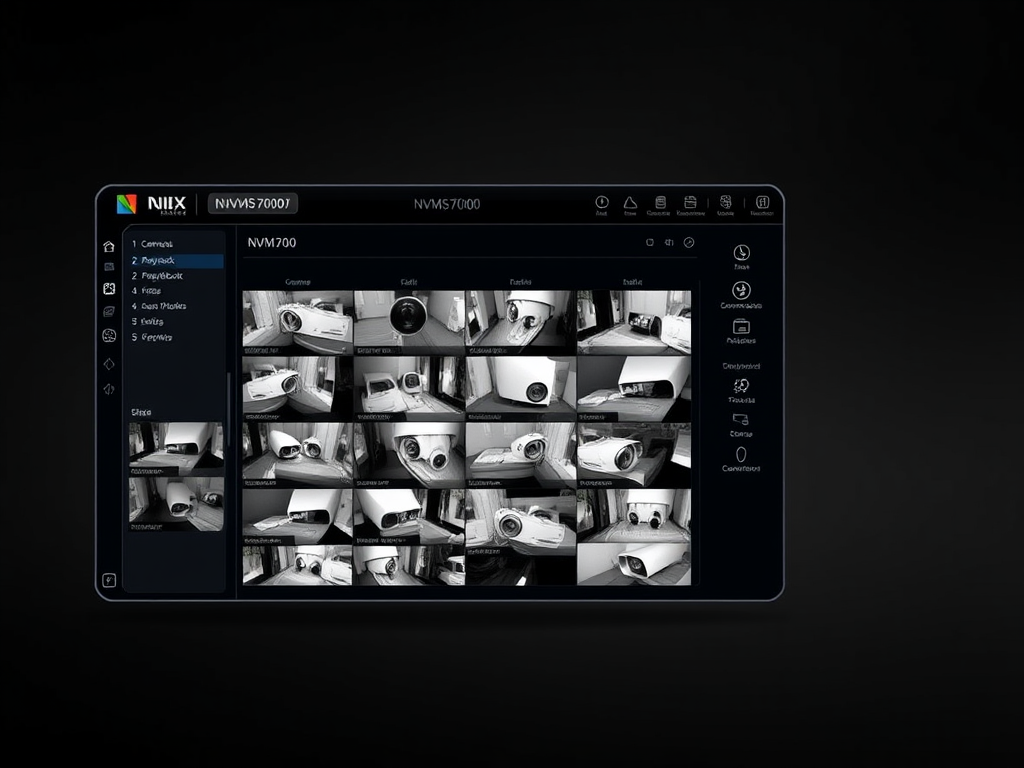The NVMS7000 software has emerged as a versatile and robust tool for surveillance systems, providing users with seamless integration and control of their security infrastructure. Whether you’re managing residential, commercial, or industrial surveillance, NVMS7000 offers a user-friendly interface, extensive features, and powerful capabilities. This guide dives deep into the essential aspects of NVMS7000, covering everything from installation to troubleshooting, while optimizing for clarity, relevance, and usability.
What is NVMS7000?
NVMS7000 is a free video management software designed for integrating and managing multiple surveillance devices, such as IP cameras and DVRs (Digital Video Recorders). It is commonly used in both residential and commercial settings to ensure real-time monitoring, video playback, and secure data storage. Its intuitive design makes it suitable for both beginners and advanced users, offering flexibility and scalability to meet varying security needs.
Key Features of NVMS7000
NVMS7000 boasts an array of features that make it a top choice for video surveillance:
- Device Compatibility
- Supports a wide range of IP cameras, DVRs, and NVRs (Network Video Recorders).
- Integrates with devices from leading manufacturers.
- Live Video Streaming
- Allows real-time video monitoring from multiple devices.
- Features multi-screen viewing for comprehensive surveillance.
- Remote Access
- Compatible with desktop and mobile platforms.
- Offers remote monitoring through a dedicated mobile app.
- Recording and Playback
- Supports scheduled, continuous, and event-based recording.
- Advanced playback controls for quick access to recorded footage.
- User-Friendly Interface
- Intuitive dashboard for easy navigation.
- Customizable layouts to fit user preferences.
- Data Security
- Secure login credentials for authorized access.
- Supports data encryption for enhanced protection.
- Alerts and Notifications
- Motion detection triggers instant alerts.
- Configurable notifications via email or SMS.
System Requirements for NVMS7000
Before installing NVMS7000, ensure your system meets the following requirements:
- Operating System:
- Windows 7/8/10 or macOS (for desktop).
- iOS or Android (for mobile app).
- Processor:
- Intel Core i5 or higher recommended.
- RAM:
- Minimum of 4 GB (8 GB or more is recommended for optimal performance).
- Storage:
- At least 100 GB of free space for storing video files.
- Internet Connection:
- Stable broadband for remote access and updates.
How to Install NVMS7000
Follow these steps to install NVMS7000 on your computer:
- Download the Software
- Visit the official website or trusted sources to download NVMS7000.
- Ensure you choose the correct version for your operating system.
- Run the Installer
- Double-click the downloaded file to launch the installer.
- Follow the on-screen instructions to complete the installation.
- Launch the Application
- Open NVMS7000 after installation.
- Log in with the default username and password (provided in the user manual).
- Update the Software
- Check for updates to ensure you’re running the latest version.
Setting Up NVMS7000 for First-Time Use
Once installed, setting up NVMS7000 involves a few critical steps:
- Create User Profiles
- Set up unique usernames and passwords for secure access.
- Assign roles and permissions for different users.
- Configure System Settings
- Adjust time zones, date formats, and system preferences.
- Set up data storage paths for recorded footage.
- Connect Surveillance Devices
- Use the “Add Device” option to integrate cameras or DVRs.
- Test each device for proper connectivity and functionality.
How to Add and Manage Devices
NVMS 7000 simplifies the process of adding and managing devices:
- Adding Devices
- Navigate to the “Device Management” section.
- Enter the device’s IP address, username, and password.
- Click “Add” to integrate the device into the system.
- Managing Devices
- Group devices by location or type for easier monitoring.
- Update firmware regularly to enhance performance.
Recording and Playback Features
NVMS 7000 excels in recording and playback functionality:
- Recording Modes
- Continuous Recording: Ideal for 24/7 surveillance.
- Scheduled Recording: Records during specific hours.
- Event-Based Recording: Activates when motion or an alarm is detected.
- Playback Options
- Access footage by date and time using the timeline feature.
- Export video clips for further analysis or evidence.
- Storage Management
- Configure overwrite options to manage limited storage space.
- Regularly back up footage to external drives or cloud storage.
Remote Monitoring and Mobile App Integration
The NVMS 7000 mobile app extends its usability, allowing users to monitor their premises remotely:
- App Download and Setup
- Download the NVMS 7000 app from Google Play or the App Store.
- Log in using your account credentials.
- Live Viewing
- Watch real-time video streams from your mobile device.
- Use PTZ (Pan-Tilt-Zoom) controls for enhanced viewing.
- Push Notifications
- Configure the app to receive instant alerts for motion or alarms.
Common Issues and Troubleshooting Tips
Despite its reliability, users may encounter some common issues with NVMS 7000. Here’s how to resolve them:
- Connectivity Problems
- Ensure the device’s IP address is correctly entered.
- Check your network connection and firewall settings.
- Login Issues
- Reset your password if you’re unable to log in.
- Ensure the username and password are case-sensitive.
- App Crashes or Freezes
- Update the app to the latest version.
- Clear the app cache or reinstall if necessary.
- Recording Errors
- Verify that there’s enough storage space.
- Check the device’s recording schedule and settings.
FAQs About NVMS7000
1. Is NVMS7000 free to use?
Yes, NVMS7000 is free to download and use, making it an accessible choice for various surveillance needs.
2. Can NVMS7000 work with third-party cameras?
Yes, it supports a wide range of IP cameras, including those from third-party manufacturers.
3. Is the NVMS7000 mobile app secure?
Absolutely. The app uses encrypted connections to ensure data security.
4. How many devices can I add to NVMS7000?
The software can manage multiple devices, depending on your system’s capabilities.
5. Does NVMS7000 support cloud storage?
While NVMS7000 primarily relies on local storage, certain configurations can integrate with cloud storage solutions.
Conclusion
NVMS 7000 stands out as a powerful and user-friendly solution for video surveillance management. Its extensive features, combined with remote accessibility and robust performance, make it a trusted choice for security professionals and homeowners alike. By understanding its capabilities and following best practices for setup and usage, you can optimize your surveillance system for maximum efficiency and reliability.
Whether you’re a novice or an expert, NVMS 7000 simplifies the complexities of surveillance, ensuring peace of mind and robust security for your property.