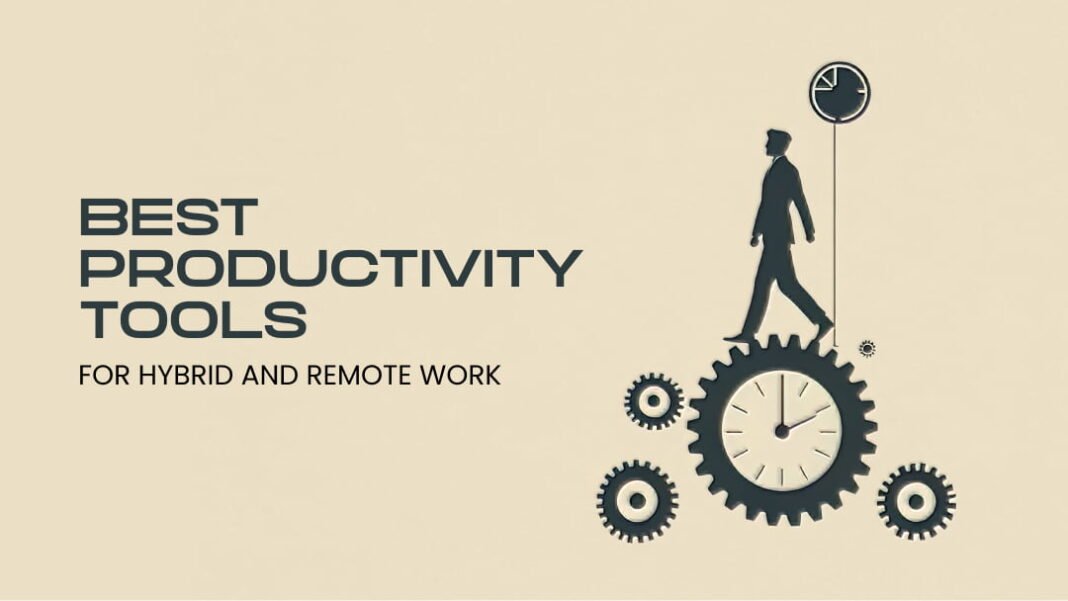The modern workplace is no longer confined by physical walls. Hybrid and remote work models have become the norm. They offer flexibility and convenience but also present unique challenges. Maintaining productivity and fostering a sense of connection in a dispersed workforce requires a strategic approach.
This article explores the best productivity tools that can help your hybrid and remote teams to thrive.
Tools for Communication
- Real-time Messaging
Platforms like Slack or Microsoft Teams serve as the digital watercooler. They enable instant communication and foster a sense of camaraderie. Features like channels for specific projects and one-on-one messaging keep teams connected throughout the day. - Video Conferencing
Tools like Zoom or Google Meet are vital for conducting virtual meetings, presentations, and fostering face-to-face interaction. Consider features like screen sharing, breakout rooms, and recording capabilities for added functionality. - Asynchronous Communication
Loom allows for quick screen recordings with voiceovers. It is perfect for sharing instructions or updates asynchronously. This avoids bombarding colleagues with emails and respects individual work styles.
Tools for Collaboration
- Cloud Storage
Shared platforms like Google Drive or Dropbox offer a centralized location for storing and accessing documents, spreadsheets, and presentations. Real-time co-editing features ensure everyone has the latest version and can collaborate seamlessly. - Project Management Tools
AI productivity tools like Asana or Trello help visualize projects, assign tasks, track progress, and meet deadlines. Features like Kanban boards, task dependencies, and file attachments keep everyone on the same page. - Whiteboard Tools
Digital whiteboards like Miro are perfect for brainstorming sessions, mind mapping, and real-time collaboration on ideas. These tools foster creativity and innovation even in a remote setting.
Tools for Project Management: Keeping Things Organized
- Task Management Apps
Tools like Todoist or TickTick create to-do lists, set priorities, and track individual tasks. They offer features like reminders, recurring tasks, and progress tracking to keep remote workers accountable and focused. - Time Tracking Tools
Platforms like Toggl or Harvest help track time spent on different tasks and projects. This data provides valuable insights into workflow efficiency and helps identify areas for improvement. - Calendar Apps
Tools like Fantastical or Google Calendar offer features beyond scheduling appointments. Integrate them with project management tools to visualize deadlines. This ensures everyone is on the same schedule, even across time zones.
Tools for Time Management: Making the Most of Every Minute
- Focus Boosters
Apps like Freedom or Forest block distracting websites and applications. This promotes focused work sessions. The Pomodoro Technique, with its 25-minute work intervals followed by short breaks, can be implemented through these tools or dedicated Pomodoro timers. - Email Management Tools
Services like Clean Email or Unroll.me help declutter inboxes and prioritize important messages. This reduces the mental load of managing email overload. It also saves time spent sifting through irrelevant messages. - Password Managers
Tools like 1Password or LastPass securely store login credentials. These tools eliminate the need to remember countless passwords. They can also be shared within teams for access to shared accounts, promoting efficiency and avoiding security risks.
Tools for Focus Enhancement: Staying Sharp When Working Remotely
- Noise-Cancelling Headphones
These headphones block out ambient noise. They create a more focused work environment, especially for those in shared living spaces or noisy environments. - Productivity Apps
Brain.fm offers music specifically designed to enhance focus and concentration. Studies have shown that certain types of music can improve cognitive function and productivity. - Virtual Coworking Platforms
Platforms like Focusmate or WeWork Connect offer a sense of virtual co-working by pairing remote workers for focused work sessions. This accountability structure can combat feelings of isolation and promote productivity.
Choosing the Right Tools for Your Team
The key to successful implementation is understanding your team’s specific needs and workflows. Consider the following factors when selecting tools:
- Team size and structure
Smaller teams may require less comprehensive tools compared to large, geographically dispersed teams. - Budget
Freemium models are available for many tools, while paid versions offer additional features. - Integrations
Choose tools that integrate seamlessly with your existing software suite to avoid data silos and streamline workflows. - Ease of use
User-friendly interfaces ensure a smooth learning curve and minimize adoption challenges.
Takeaway
These productivity tools provide a powerful arsenal for hybrid and remote teams. However, the key to success lies in understanding your team’s specific needs and workflows. Consider factors like team size, budget, existing software, and ease of use when selecting tools
Furthermore, fostering a culture of productivity requires
- establishing clear communication channels,
- scheduling regular check-ins, and
- promoting a healthy work-life balance.
With the right tools, hybrid and remote teams can achieve peak productivity and success. For more productivity AI tools, visit AI directories like Lemonsight. They provide new tools with in-depth reviews for seamless integration.