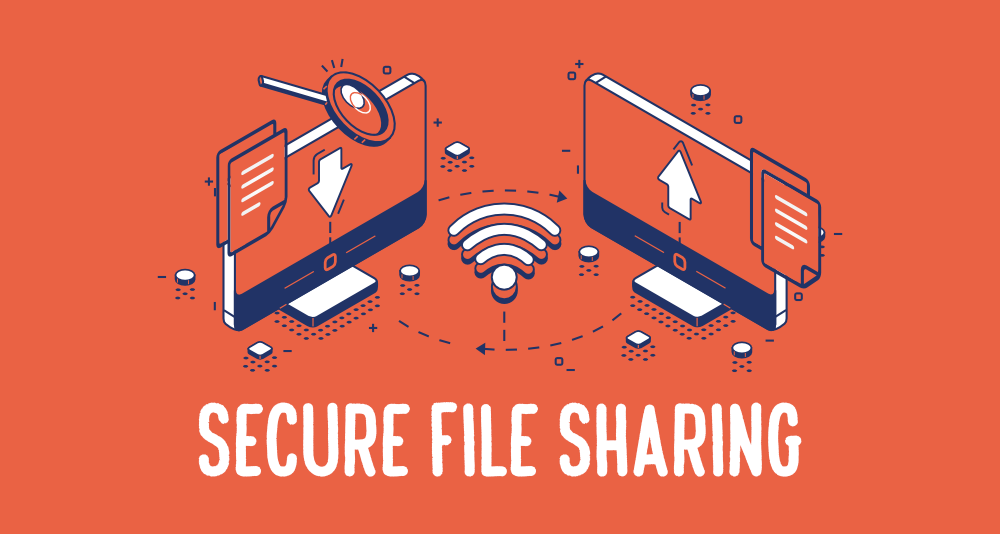Imagine sending sensitive documents with the confidence of a locked vault. No more crossed fingers or sleepless nights worrying about data breaches. That’s the power of secure file sharing.
In today’s digital landscape, safeguarding your information is essential, whether you’re a small startup or a global enterprise. This guide is your roadmap to mastering secure file sharing. We’ll explore top-tier solutions and practical strategies to protect your business.
By the end, you’ll confidently share files, knowing your data is shielded by the best practices and tools available. Let’s dive in!
What Is The Most Secure File Sharing
When it comes to sharing files, security is like the superhero cape that keeps your data safe from villains. But what exactly makes file sharing secure? It’s all about using methods and tools that ensure your sensitive information is protected from unauthorized access or breaches.
At its core, the logic of secure file sharing for business is focusing on encryption, access control, and secure transmission. Encryption scrambles your data so that only those with the right decryption key can read it.
Think of it as a secret code that only your intended recipient can crack. Access control ensures that only authorized users can view or edit the files. This can be managed through passwords, user permissions, or multi-factor authentication, adding extra layers of security.
Whether you’re dealing with customer data, confidential documents, or internal reports, choosing a method that incorporates strong encryption, access controls, and secure transmission will give you peace of mind and keep your business data safe and sound.
Method 1: Choose Enterprise-grade Solutions
When it comes to keeping your business files secure, choosing enterprise-grade solutions is like getting a top-notch security system for your digital files. This is where San Jose IT support team for example helps businesses select appropriate enterprise-grade solutions and ensure their proper configuration and maintenance. These tools are designed to handle sensitive information with the utmost care and offer advanced features to protect your data from threats.
Let’s look at two standout choices for secure file sharing for business:
Raysync
Raysync is a high-performance solution for business. It is known for its speed and security. It uses an innovative protocol to deliver fast, reliable transfers even for large files. Its enterprise-grade encryption ensures your data is protected throughout the transfer process.
Pros:
Ultra-Fast Transfer Speeds: Efficiently handles large files with remarkable speed.
Strong Encryption: Protects data with advanced encryption methods.
Scalability: Adapts to growing business needs.
Cons:
Newer Market Presence: Fewer integrations compared to older solutions.
Learning Curve: Advanced features may take some time to master.
Free Trial Policy: Raysync offers a 15-day free trial, so you can explore its features and performance before committing.
IBM Aspera
IBM Aspera is renowned for its ability to transfer large files quickly and securely. Using its proprietary FASP protocol, it accelerates file transfers and ensures data security, making it a reliable tool for secure file sharing for business.
Pros:
High-Speed Transfers: Delivers files faster than traditional methods.
Robust Security: Includes strong encryption and access controls.
Scalable Solutions: Suitable for businesses of all sizes.
Cons:
Cost: Can be more expensive compared to other solutions.
Complex Setup: Initial setup might require more technical expertise.
Free Trial Policy: IBM Aspera offers a 14 day free trial, allowing businesses to test its high-speed capabilities and security features.
Method 2: Use Popular Secure File Sharing Solutions
For businesses seeking familiar, user-friendly options with a strong reputation, best secure file sharing for business are a great choice. These tools are designed to simplify file sharing while maintaining a high level of security.
Let’s look at the three top contenders for best secure file sharing for business.
Dropbox Business
Dropbox Business is a well-known solution for secure file sharing for business, offering seamless file sharing and collaboration. It’s perfect for teams needing a simple yet secure way to manage and share documents. With features like team folders and advanced file recovery options, Dropbox Business caters to both small and large organizations.
Pros:
User-Friendly Interface: Intuitive design makes file management easy.
Strong Collaboration Tools: Includes shared folders and real-time document editing.
Reliable Security: Provides advanced encryption and access controls.
Cons:
Storage Costs: Additional storage comes with extra fees.
Limited Advanced Features: Might lack some enterprise-specific tools.
Free Trial Policy: Dropbox Business offers a 30-day free trial, allowing businesses to experience its features and benefits before committing.
MASV
MASV is a high-speed secure file transfer for business service designed for sending large files securely. It’s ideal for businesses that frequently deal with large media files or data-heavy projects. MASV’s focus on speed and simplicity makes it a valuable tool for efficient file sharing.
Pros:
Speed: Optimized for rapid file transfers, even with large files.
Simplicity: Easy to use without complicated setups.
Secure Transfers: Utilizes strong encryption to protect files.
Cons:
Cost: Pricing can be high for frequent users.
Limited Collaboration Features: Primarily focused on file transfer rather than collaboration.
Free Trial Policy: MASV offers a free trial with a 10 GB limit, so you can test its high-speed transfer capabilities.
Egnyte
Egnyte provides a comprehensive solution for secure file transfer for business. It combines file storage with powerful access controls and compliance features, making it suitable for businesses that need solid security and governance.
Pros:
Integrated Security: Offers extensive access controls and compliance options.
Flexible Storage Options: Supports both cloud and on-premises storage.
Collaboration Features: Facilitates file sharing and team collaboration.
Cons:
Complex Interface: May require a learning curve for new users.
Higher Cost: Premium features come at a higher price point.
Free Trial Policy: Egnyte provides a 15-day free trial, allowing users to explore its extensive features and secure file management tools.
FAQs about Secure File Sharing for Business
Navigating the world of secure file sharing for business can be tricky, especially when you’re looking to protect sensitive information and streamline your business operations.
Here are some common questions and answers to help you choose the best secure file sharing for business.
How do I share files securely with clients?
To share files securely with clients, it’s essential to use a tool that offers strong encryption and access controls.
Make sure that the platform you choose allows you to set permissions, monitor access, and track file transfers.
For a high-speed, secure solution, consider Raysync. It offers strict encryption, fast transfer speeds, and amazing security features to keep your files safe while ensuring efficient delivery.
How to share files in a small business?
In a small business, sharing files securely involves choosing a solution that balances ease of use with strong security features.
Look for tools that offer encrypted transfers, easy collaboration, and user-friendly interfaces. Raysync SMB is an excellent option for small businesses as it provides high-speed transfers and secure encryption without complex setups.
Its intuitive design ensures that you can manage file sharing effectively while maintaining the security of your sensitive business data.
The End
Securing your business files doesn’t have to be a headache! By choosing the right solutions for secure file transfer for business, you can make file sharing as smooth as a summer breeze. Whether you opt for enterprise-grade tools like Raysync or popular favorites, ensuring your files are safe is essential.